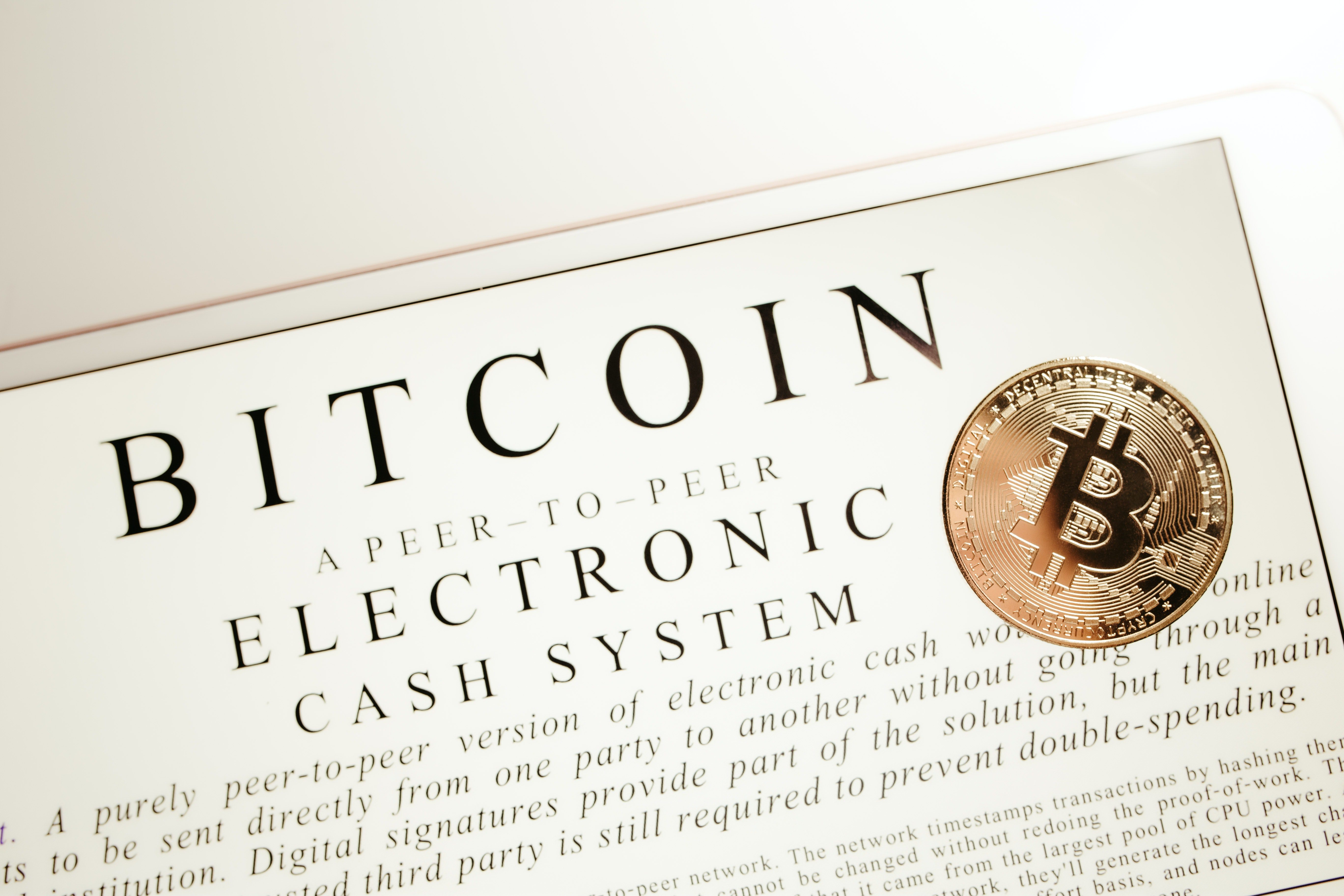Publishers should embrace the freedom and power that WordPress’s new visual editor offers; it’s time to abandon the textbox and embrace the canvas. Over the course of the previous several releases, the WordPress editing experience has experienced a significant metamorphosis. A visual editing flow has replaced what was before largely a text-based content submission experience. In today’s post we look at the block editor within WordPress, an amazingly versatile CMS (Content Management System), one that can power your website!
The Block Editor
The WordPress block editor is a fantastic new tool for online publishing. reminiscent of the early WYSIWYG tools, but using real material on a real website, exactly as it would appear after publication. It fulfills many of the goals that our whole industry has had since the advent of the World Wide Web and GUI browsers.
This visual experience has been attempted many times before the block editor. If you go back far enough, programs like FrontPage and Dreamweaver offered a visual method to organize web pages and information, but the separation between these visual editors and the code required to create the completed sites was frequently riddled with flaws and restrictions.
When it comes to visual layout inside the WordPress ecosystem, new visual page builder plugins for WordPress like Elementor and Divi promised (and perhaps delivered on) this. Yet these technologies also have some rather severe restrictions. As the raw content data and their underlying shortcode soup couldn’t be separated, portability was all but impossible. However, they performed poorly, adding a buffet of pointless scripts, styles, and other files to support an illimitable number of layout options.
We at KLG have created our own strategy for WordPress visual content submission. Sometimes a blank canvas approach, and sometimes we concentrate on a modular approach to content entry in order to provide editors flexibility within the bounds of consistency while maintaining portability and performance in the forefront of our minds. We used this strategy to build a lot of productive projects.
Gutenberg
The codename for the new visual editing interface for WordPress is Gutenberg. The block editor used a lot of what other people before it had tried. It combines text and layout into one format without any distinction. Nevertheless, WordPress’s block editor replaces the proprietary, incompatible markup formats that third-party applications used for this combination. Everyone who uses WordPress by default uses a new markup language called its (proprietary) markup. (At last glimpse, the internet has around 40% of that!) Theme creators now have access to a platform that is as amazingly quick as it is flexible thanks to the new syntax and significant performance improvements made throughout the editor’s evolution.
We in the business held back for a while, waiting to see how this novel strategy would play out. Was it going to get up steam or would it fizzle? For plugin and theme writers, will it be as expandable as the existing editor?
The quick response is yes, the block editor is here to stay and has a plethora of publishing uses. WordPress is back and better than ever, just as adaptable as before.
What does all of this signify for businesses who are thinking about using WordPress for their upcoming project? That indicates that it is time to embrace the block editor. It’s time for publishers to take use of the strength and adaptability that WordPress’ visual editor offers. It’s time to embrace the canvas rather than sticking with the textbox.
The question remains, do you feel in control? Are you prepared to provide captivating content? If not, allow us to address a few of the most prevalent concerns or barriers to using the block editor.
With an empty canvas’ limitless potential comes the agony of making a choice: what size headline should I use for this section? How many columns will be need to adequately depict this assortment of products? When a visitor’s device switches between portrait and landscape mode, what happens to my intricate layout pattern? On a phone screen, are my call-to-actions still clickable? How frequently should I use pictures, block quotes, or other visual attractions to break up a lengthy article?
There are several options available to us in the block editor.
Yet, there is a greater danger of having your voice and brand diminished over a wide range of material and time due to the abundance of options. This can be assisted by a knowledgeable WordPress agency like KLG. We know how to control the block editor and build on top of WordPress. We collaborate with businesses like yours to create appropriate design manuals and put them into use using WordPress’s new theming system. Together, we identify the specific building components, motifs, and templates that highlight an organization’s mission and objectives. In order to preserve the boundaries and safety margins of a consistent voice and style while yet allowing for the flexibility to be creative and distinctive with content, we provide the tools and guidelines teams require.
In conclusion, digital publishing has advanced. A lot. A new era of very potent and effective visual editing is being ushered in with WordPress’s block editor. Although there is a lot of freedom, publishing teams still need to agree on a shared voice and brand experience. KLG is available to assist. We’d like collaborating with your business to set a route through these uncharted seas.